
Task PRO: the task management software
to prioritise and track tasks.
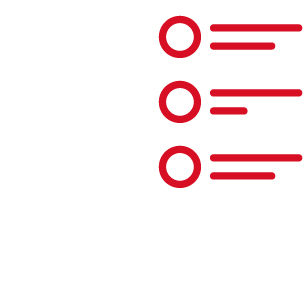
-
Plan, organise, monitor tasks and activities on all team levels
-
Improve cleaning efficiency, safeguard contract compliance
-
Assign employees to specific locations and areas within buildings
-
Plan work schedules, schedule recurring tasks and digitise your daily processes
Find out how the iQonnect Task PRO module works.
The core of this iQonnect module is organising tasks. More precisely work performed by an employee or a group of employees in one place, at a certain date and time. It can be specified in more detail, provided with properties and specifications, so that a smooth workflow occurs. Plan and organize tasks and workflows efficiently to save time.The web portal of iQonnect is a fully operational planning interface where tasks and work programs can be scheduled. A calendar view of all tasks for all locations as well as a list view with search and filtering is available. Discover more about the functionality:
Creating tasks and allocating them becomes easier.
Creating tasks and allocating them becomes easier.
- Create any kind of tasks and allocate these tasks to workers and roles
- Each task can be provided with a list of subtasks that represent the smallest steps to be completed
- Tasks can be defined individually or bundled into work programs for easier and more convenient planning
- Work programs can be distributed over floors and rooms of a site, with different responsible cleaning staff for each floor and room
- Tasks and work programs can be scheduled either as scheduled tasks or as recurring tasks with different types of frequency arrangements: daily, weekly, monthly
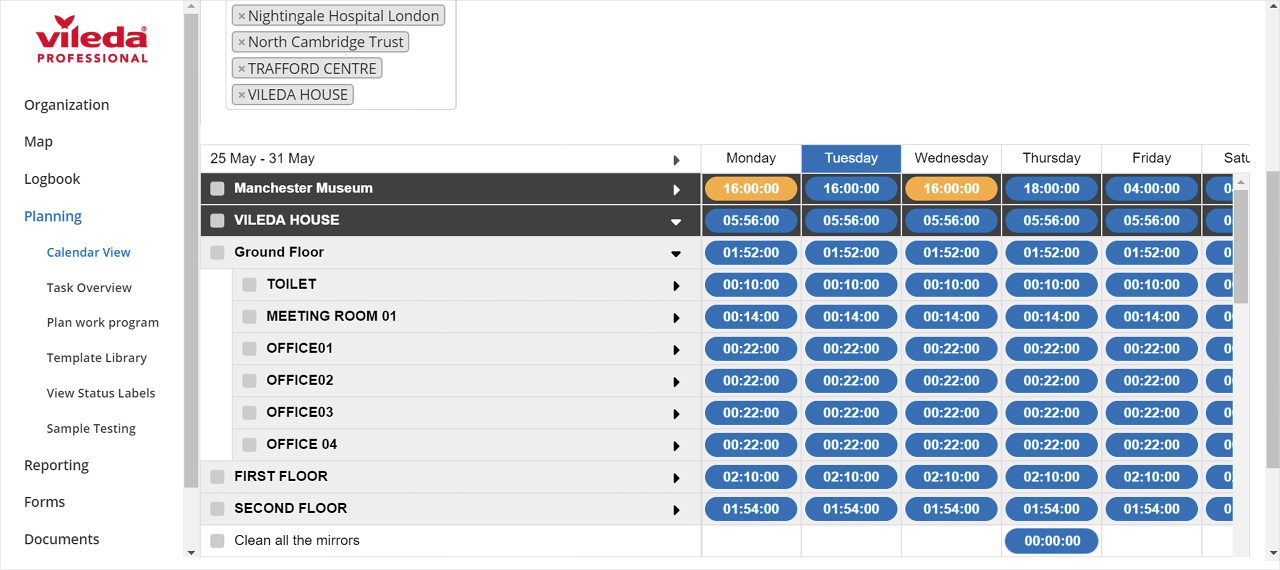

- Workers can complete tasks in real time with their smartphone by swiping
- Management and team leaders control their schedules and rosters to guarantee the overall management of the cleaning processes for each site at each time
- Report PRO even allows you to analyse, visualise and document all tasks in real-time
Individualise the module based on your needs.
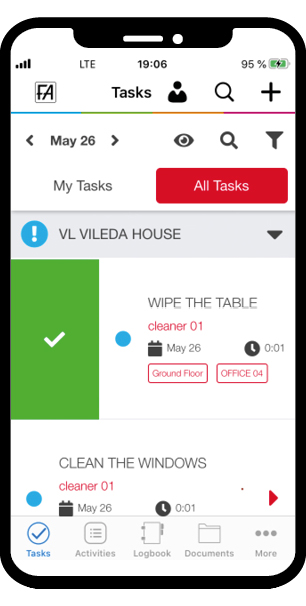
Individualise the module based on your needs.
- You can create custom completion and cancellation statuses for tasks, depending on each client
- In the mobile app, tasks can be displayed in three different views: time, location, and floor or room view, making it convenient for all types of users, such as managers, cleaners and team leaders
- The mobile app is configured so that tasks can be filtered by status (new, open, completed, etc.), by deadline and by distance via the GPS position
- You can create your own templates and save them in a library for frequent use and access from anywhere
- Template work programs can be created as sets of template tasks, making the planning of work programs easy. All the customer has to do is select the finished work program template and attach it to the floors/rooms of their new building
Start now to upside your business!

Start now to upside your business!
Fill in the form to request more information
or our free demo.


